To protect regular users, Google is on a mission to ensure that developers keep their apps updated. Since last year, the Play Store has started to hide old apps from users. This made outdated apps harder to find, but users could still download Android apps outside the Google Play Store if they wanted. However, starting in Android 14, the OS itself began to block users from sideloading apps built for really old versions of Android.
Related
Android 14 adds more APK sideloading restrictions
You might not be able to install apps targeting outdated Android versions anymore
Specifically, Android 14 doesn’t let users install apps that target an SDK version lower than 23, which corresponds to Android 6.0 Marshmallow released in 2015. Google specifically chose SDK version 23 as the threshold because malicious developers often built apps that intentionally targeted SDK version 22 or lower so they could bypass key security features introduced in newer Android versions.
Notably, Android 6.0 is when the Android platform introduced its runtime permission model, which requires apps to explicitly get consent from the user before they can be granted certain sensitive permissions. Before Android 6.0, malicious apps could get all the permissions they needed at install-time, taking advantage of the fact that most users don’t scrutinize the list of permissions an app requests before they install it.
Android itself has started raising the target SDK version
Google didn’t stop introducing new privacy and security features after it released Android 6.0, of course. Every new Android release includes new behavior changes that impact how apps work, which is why Google Play for years has kept raising the target SDK version that developers have to meet to submit apps. Similarly, it seems that the Android OS will also follow Google Play’s yearly cadence of raising the target SDK version, as the upcoming Android 15 release may set the new target SDK version threshold to 24.
While digging through the latest Android 15 Developer Preview 2 release, I noticed that the OS now blocks me from installing apps built for SDK version 23, i.e., Android 6.0 Marshmallow. When I built an app that targets SDK version 23 and sideloaded it onto a Google Pixel 7 Pro running the latest Android 14 QPR3 Beta 2 release, I was able to install it without any problems.
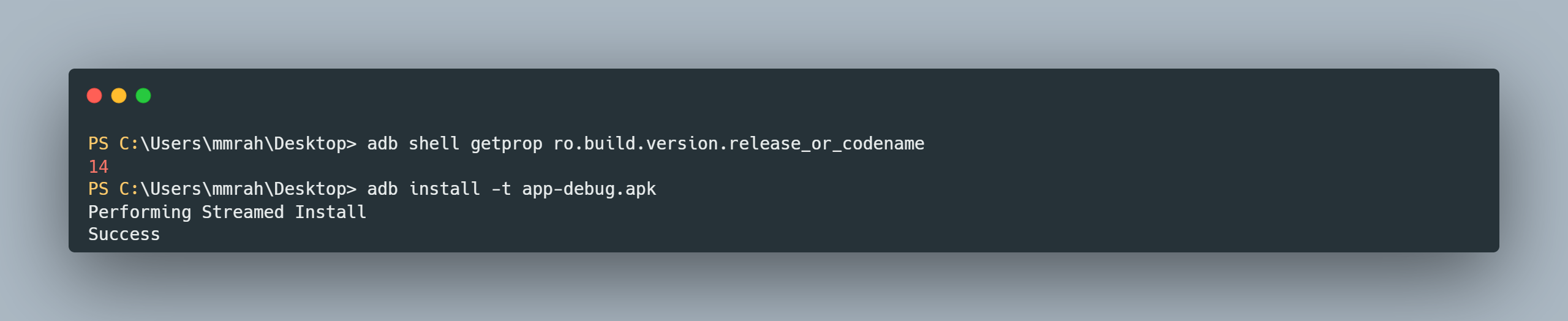
However, when I attempted to sideload the same app onto a Google Pixel 8 Pro running Android 15 DP2, I was given the INSTALL_FAILED_DEPRECATED_SDK_VERSION error, which states that the “app package must target at least SDK version 24.”
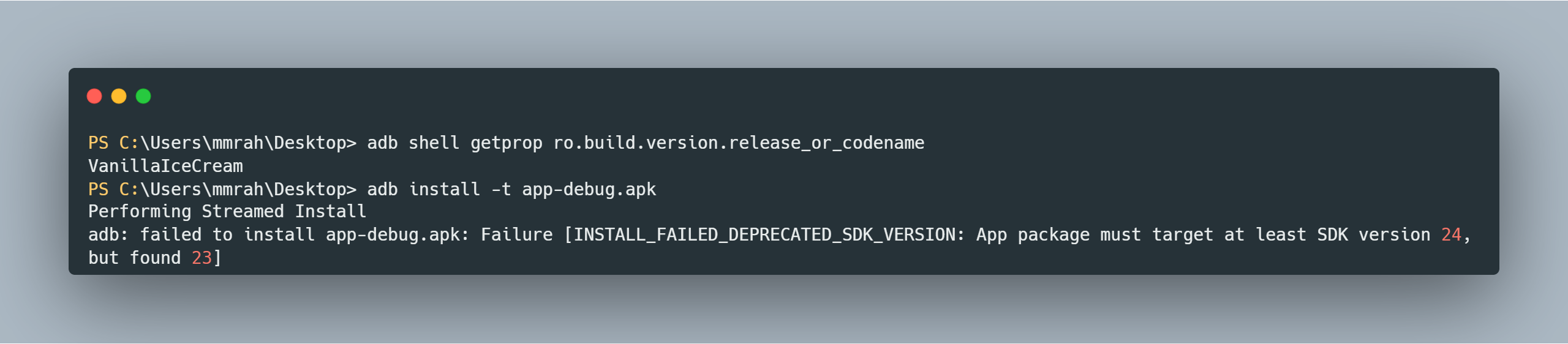
In contrast, the INSTALL_FAILED_DEPRECATED_SDK_VERSION error message in Android 14 states that app packages “must target at least SDK version 23,” confirming that the threshold has indeed been raised in the latest release.
It’s worth noting that, when I attempted to sideload the app I made onto my Pixel 8 Pro running Android 15 DP2, I was met with a dialog from Google Play Protect that told me the unsafe app was blocked. This dialog itself isn’t new, but I wanted to point out that tapping the “install anyway” button that appears after tapping on “more details” does nothing.
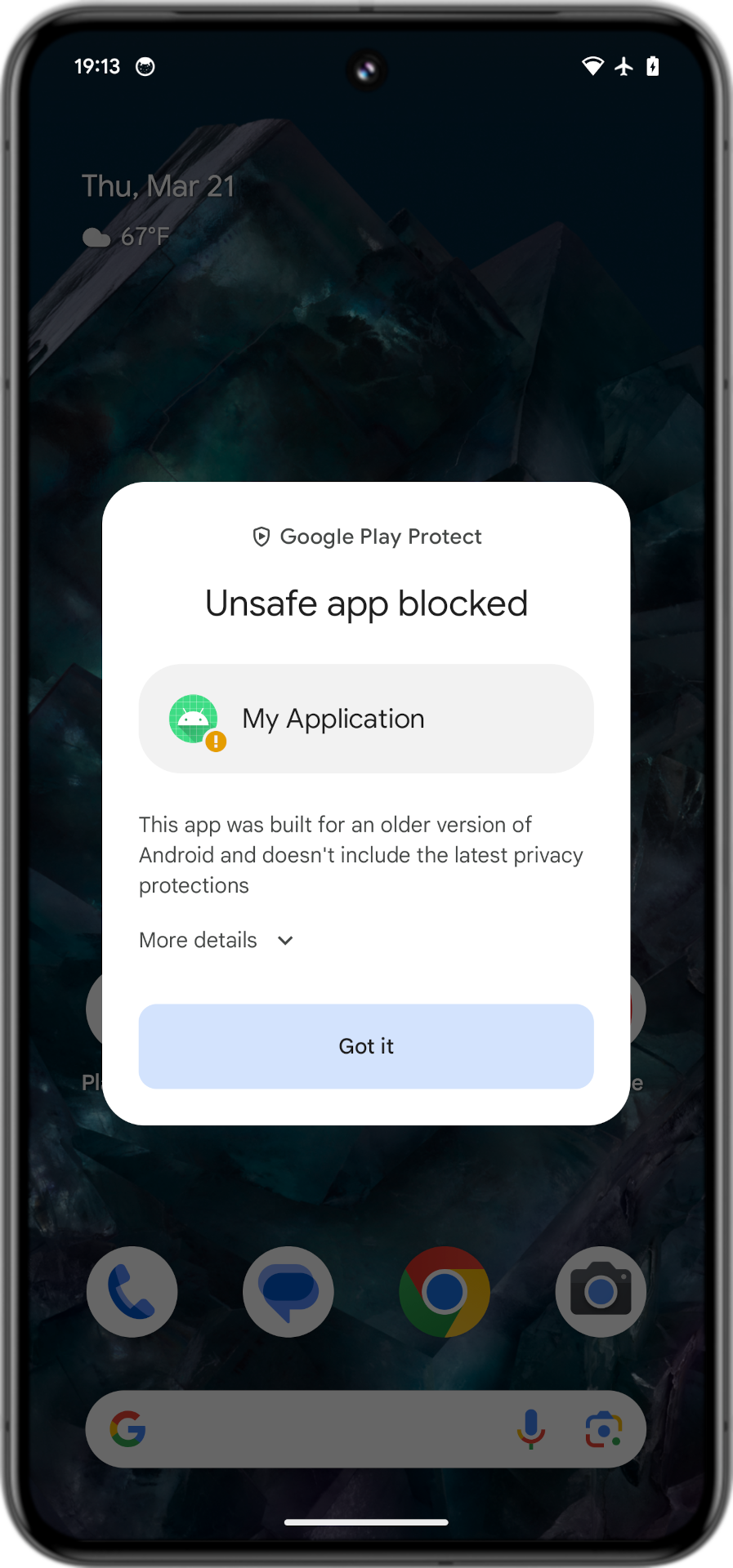
However, it’s still possible to sideload apps built for SDK version 23/Android 6.0 if you’re running Android 15. All you have to do is install and use ADB to send the following command:
adb install –bypass-low-target-sdk-block FILENAME.apk
You’ll still get the Play Protect warning, but tapping “install anyway” will work this time.
