Chromebooks have become do-it-all laptops that balance easy-breezy productivity with price, and some of the best Chromebooks come from HP. Whether you need a low-cost tool to surf the web for under $200 or a high-flying laptop with a gorgeous QHD+ display for gaming, HP has it in the bag.
HP applies the same finesse to its Chromebook lineup as it does to its various Windows-based laptops. This says a lot, considering these are some of the best laptops you can grab. Its Chromebook collection caters to all users, from students to professionals to gamers. No matter where you fall, this list of the best HP Chromebooks will accommodate many needs and budgets. And, if you’re after something a tad more permanent, an All-in-One HP Chromebase will do the trick.
Top HP Chromebooks today
HP Chromebook Plus x360 14-inch
Best overall
Versatile convertible for the masses
$459 $699 Save $240
HP’s new 14-inch Chromebook Plus x360 comes with all the “Plus” perks and has strong performance thanks to 12th Gen Intel Core i3 and Core i5 CPU options. The 5MP camera, comfy backlit keyboard, and sizable battery make it a great option for casual or more focused work.
ProsVersatile convertible designStrong 12th Gen Intel Core performanceAll the Chromebook Plus perks included ConsRelatively expensive at full price
The HP Chromebook Plus x360 14 is one of the first to come with the new Chromebook Plus designation, which guarantees a certain level of performance as well as many included perks like 1080p webcam (at minimum), File Sync, and extra photo editing tools. The laptop itself is a great option for practically anyone thanks to its versatile convertible build, snappy performance, and sleek design.
It includes a 12th Gen Intel Core i3-1215U processor (CPU), 8GB of RAM, 128GB SSD, and a 14-inch touch display with a 16:10 aspect ratio and a 1920 x 1200 (FHD+) resolution. It has a great 5MP webcam above the display, the keyboard is comfortable and has a backlight, and it has a sizable 58Wh battery.
You can upgrade to a Core i5-1235U chip with 16GB of RAM should you need more power, and HP offers up to a 512GB SSD for more storage.

HP Dragonfly Pro Chromebook
Premium pick
The pinnacle of HP Chromebooks
The HP Dragonfly Pro Chromebook is likely the best option of all devices, though its price keeps it from suiting most people. This is the way to go if you’d like a Chromebook that can handle gaming, office work, and pretty much anything else.
ProsDazzling 1,200-nit QHD+ displayComfy RGB keyboardQuality speakers ConsBattery life could be betterYou’ll hear the fans under heavy load
The Dragonfly Pro Chromebook is one of the more expensive options out there, but it’s the perfect laptop for high-end multipurpose use. Its RGB-infused keyboard matches up with the strong performance hardware if you’re a gamer, yet its overall design is more geared toward a professional setting with things like a fingerprint reader and a high-res 8MP webcam. There’s no convertible functionality — you should check out the HP Elite Dragonfly Chromebook a bit further down the page for that — but you still get a touch display.

The touchscreen is 14 inches and has a dazzling 2560×1600 (QHD+) resolution. It manages up to a whopping 1,200 nits brightness to help work outdoors, and it hits 100% of the sRGB color gamut. Combine this screen with the 12th Gen Intel Core i5-1235U CPU, 16GB of LPDDR5 RAM, and 256GB M.2 PCIe NVMe SSD, and you have one of the best gaming Chromebooks available today.
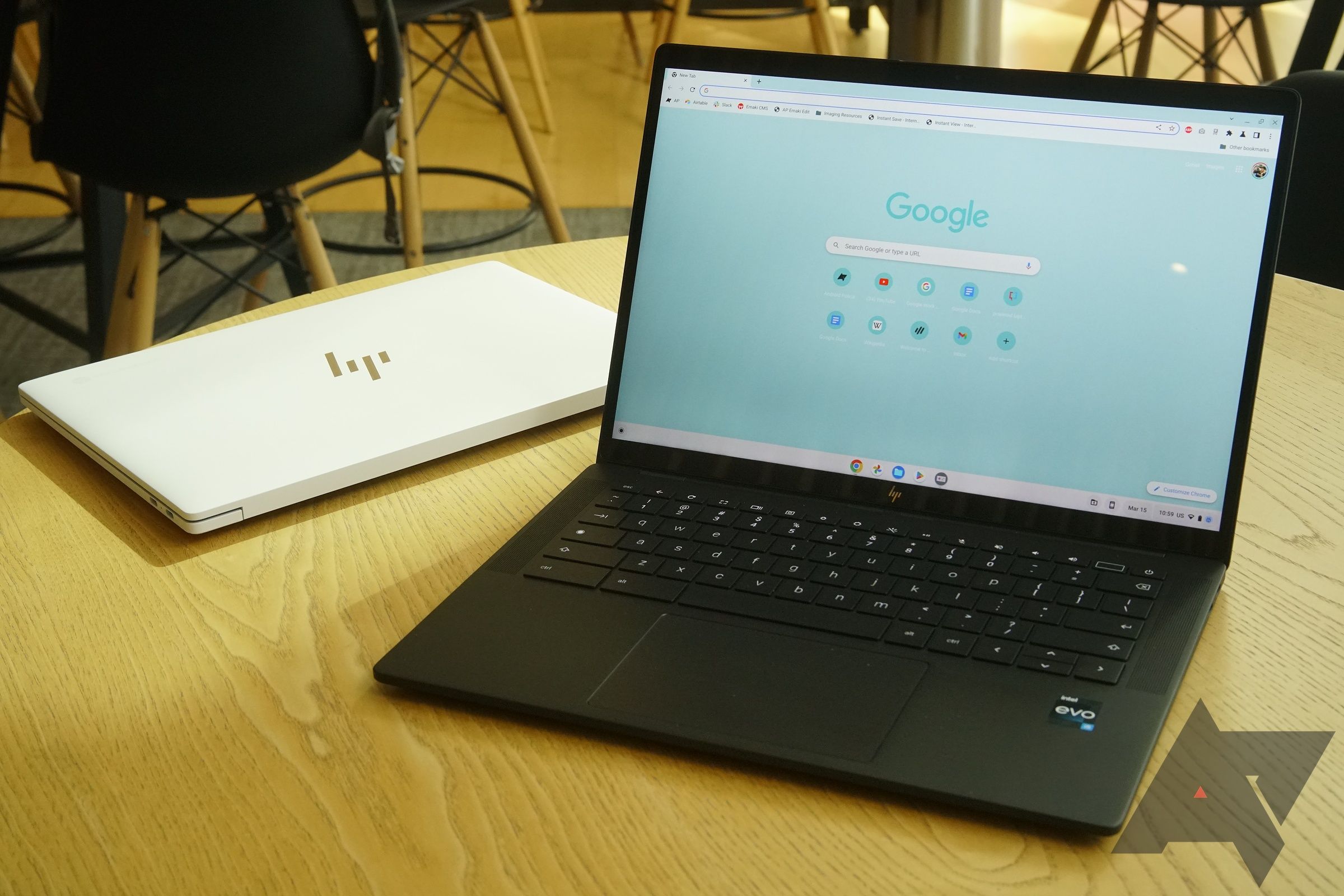 Related
Related
HP Dragonfly Pro Chromebook review: Not a black-and-white decision
ChromeOS’s growing pains complicate a low-profile, but highly capable $999 laptop
While testing the laptop for our HP Dragonfly Pro Chromebook review, we saw about six to seven hours of battery life with general tasks like browsing and video streaming. Luckily, it charges extremely quickly. HP really focused on Thunderbolt 4 connectivity here, offering four downstream connections. Those who need a wider selection of ports without investing in a full docking station will want to check out some of the best USB-C hubs for Chromebooks.

HP Chromebook 11A
Best value
Keeps getting more affordable
$189 $260 Save $71
HP’s Chromebook 11a is the way to go if you don’t want to overspend. It’s compact, durable, and it usually costs somewhere around $150. It’s a great option to have around the house for general computing or for the kids to handle homework tasks.
ProsSuper affordableSmall chassis is easy to carry aroundVery good battery life ConsMight be underpowered for some usersHD screen resolution only
HP’s Chromebook 11a is considered one of the best Chromebooks for students, and it can also be a great device for general purposes and lightweight computing around the house. Considering you can often find it for around $150 even when it’s not on sale, you won’t have to worry too much about overspending. It’s a simple Chromebook that’s durable and compact, with fewer advanced features to keep the price down.
It’s powered by a MediaTek MT8183 processor, with 4GB of LPDDR4 RAM and 32GB of eMMC storage. You can expand storage space with a microSD card, and overall, you’ll have enough power to tackle productivity tasks without overloading the system. Battery life is quite good, with about 15 hours between charges.
That battery life is helped along by the 11.6-inch touch display with a relatively low 1366×768 (HD) resolution. It won’t look too grainy at this size, and the touch functionality is a huge boon, especially when using Android apps. If you’re a casual user who wants to test out ChromeOS on the cheap, this is the way to go. Be sure to check out more of the best cheap Chromebooks if this one isn’t quite what you need.

HP Elite Dragonfly Chromebook
Premium convertible
Premium and versatile
$999 $1149 Save $150
HP’s gorgeous, high-end Elite Dragonfly Chromebook is a powerful convertible laptop for business-minded folks who want fewer compromises. It’s packed with premium features and very strong performance, and the touchscreen options are all worthwhile.
ProsPremium convertible design with active penStrong performance from 12th Gen Intel Core CPUsTons of extra features to maximize productivity and security ConsExpensiveOverkill for casual users
HP’s Elite Dragonfly Chromebook was unveiled at CES 2022 and launched before the HP Dragonfly Pro Chromebook as a premium business convertible. HP really went all-in on this laptop, bringing a 13.5-inch touch display with a tall 3:2 aspect ratio, standard FHD+ resolution with the option to upgrade to 2256×1504 (QHD+), and boasting up to 1,000 nits of brightness with a Sure View Privacy layer. The convertible aspect allows you to spin the display around for use as a tablet, giving you more options while maximizing productivity. It even comes with an active pen for inking.
Above the display is a 5MP webcam for easy conferencing, there’s a fingerprint reader to log in securely, and port selection is quite generous. Two Thunderbolt 4 ports handle most modern connections, but there’s also a USB-A, HDMI 2.0, 3.5mm audio jack, and a microSD card reader.
As for performance hardware, you can get up to a 12th Gen Intel Core i7-1265U CPU with 32GB of RAM and 512GB of M.2 PCIe NVMe SSD storage. That’s enough to crush pretty much any task, and you can even set it up with 5G connectivity to remain in touch even while traveling outside of Wi-Fi range.

HP Chromebook Plus 15.6-inch
Best 15-inch
Available with 144Hz display
Those who prefer a non-convertible laptop should check out the 15.6-inch HP Chromebook Plus. It has snappy octa-core performance, it’s available with a 144Hz FHD display, and it comes with all the expected “Plus” perks, like a 1080p webcam and File Sync.
ProsOptional 144Hz FHD display option for gamingStrong octa-core CPU performanceComes with all the Plus perks ConsFlash storageNo convertible versatility
HP also introduced a 15.6-inch Chromebook Plus to kick things off, and it comes with all of the expected Plus perks. The 15.6-inch non-touch display with 16:9 aspect ratio comes in two different flavors, starting with an FHD resolution with anti-glare finish and about 250 nits brightness. The upgrade option has the same resolution, albeit with a crisp 144Hz refresh rate, 9ms response time, and 250 nits brightness. The latter display should be worth the extra cost if you want to use this Chromebook for gaming.
Performance hardware includes an Intel Core i3-N305 CPU with eight cores, eight threads, and a Turbo frequency up to 3.8GHz. The chip is paired with 8GB of RAM and 128GB of flash storage. It’s not a true SSD, but it helps keep the cost down. Above the display is a 1080p webcam, and you get a generous selection of ports including dual USB-C, USB-A, 3.5mm audio jack, and microSD card reader.

HP Elite C640 G3
Best business
Built for business
$579 $614 Save $35
HP’s Elite C640 G3 comes with plenty of enterprise-focused features, and you can configure everything from the CPU, RAM, storage, and display with many options to choose from. Enterprise and business users will love this laptop, but it does not come cheap.
ProsSecure and durable platform5MP webcam and decent speakersTons of configuration options ConsCan get very expensiveMost people won’t need enterprise features
HP makes a wide variety of laptops, and the same applies to even the Chromebook subsection. The HP Elite C640 G3 is a perfect example of an enterprise-class laptop with a huge selection of hardware that you can configure. Prices start between $500 and $600 when the laptop is on sale, but prices can quickly climb as you add more powerful hardware options.
HP offers up to a 12th Gen Intel Core i7-1265U CPU with 16GB of RAM and 512GB of speedy M.2 PCIe NVMe SSD storage. You can choose from five different displays, depending on budget and preference — going all the way up to 1080p with 1,000 nits brightness and Sure View Reflect privacy layer for the 14-inch panel. Thunderbolt ports are also on board; the 58Wh battery puts up a strong fight, and you can even add LTE connectivity if you’d like to stay in touch outside of Wi-Fi 6E range.
The 5MP webcam makes you look great in meetings, and you can add a fingerprint reader and a SmartCard reader if required. Pair this up with a great Chromebook dock and a new Chromebook monitor to complete the workstation setup.

HP Fortis x360 11-inch G3 J Chromebook
Best for kids
Compact and durable
HP’s Fortis x360 is an 11-inch convertible Chromebook available with a bunch of different hardware configuration options. It’s rugged, versatile, and compact, making it perfect for younger users who are just getting into ChromeOS.
ProsRugged and versatile designPlenty of config optionsDecent battery life
This compact 11-inch convertible Chromebook is the right size for small hands and has the right amount of performance for a younger audience’s needs. Its rugged design withstands drops and bumps, it can be used as a tablet or a notebook, and the touch display is a great match for popular children’s apps.
Inside you can get an Intel Celeron N4500, N5000, or N6000 CPU, with up to 8GB of RAM and 64GB of eMMC storage. The 11.6-inch touch display has an HD resolution that doesn’t look too grainy at the small size, and above the screen is a 720p webcam. You can also add a second 5MP webcam on the keyboard deck for a better video conferencing experience. The keyboard is spill resistant, and the 47Wh battery holds strong for hours of life.
Have a look at more of our favorite Chromebooks for kids if this one isn’t quite what you need.
Getting the best HP Chromebook for you
Chromebooks may get a lot of flak for being lightweight systems made for simple online tasks, but they don’t have to be, and HP’s Chromebook lineup proves that. In fact, it shows what Google’s ChromeOS can handle without bumping up the price. If you opt to go Chrome, HP is a safe bet, as it has a Chromebook for everyone.
The 14-inch HP Chromebook Plus x360 is a prime example. Along with its handy Plus features, including File Sync, a Magic Eraser editing tool, and plenty of software offers, this Chromebook delivers excellent performance and strong battery life. You’ll also get a few premium features tossed in, like a clear 5MP webcam for video calls, a fingerprint reader for security, and fine-tuned audio – making it ideal for streaming movies with its convertible form factor.
If you want to take things up a notch (and have the cash to spare), the HP Dragonfly Pro Chromebook is as premium as it gets. The 14-inch QHD+ touchscreen display with 1,200 nits of brightness says it all, and its specs under the hood make it one of the best gaming Chromebooks you can grab (if the RGB-lit keyboard wasn’t already a giveaway). Its battery life could use some extra juice, but if you find this laptop with a discount, it won’t disappoint.
It’s hard to beat a Chromebook that can be picked up for just $150, and if that’s your jam, the HP Chromebook 11a is for you. Sure, it’s not exactly powerful, but it’s efficient enough to get basic tasks done online, like scrolling through websites, working on documents, watching videos, and much more. Plus, its 15-hour battery life is a huge perk. There’s a good reason why this Chromebook is a top pick for students.

HP Chromebook Plus x360 14-inch
Best overall
$459 $699 Save $240
The new 14-inch Chromebook Plus x360 is a versatile and powerful laptop that should suit most people’s needs. It comes with the usual “Plus” perks, and HP offers a bunch of configuration options to help you get the perfect setup.
